Creation, configuration and application of plans for Associate clients.
How to create a new monthly plan?
To create a new monthly plan for clients associated with your veterinarian you must go to:
- Setting
- Associated Plans
- New
Here you can configure the plan name and monthly value.
How to add a client to a monthly plan?
In order to add a client to the created plan, you must do so from the same's file, both for already registered clients (where you will have to select the client and use the edit function), and for new ones.
Within the tab, look for the option " Monthly plan " and select the one you want, and on the right side establish the day of the month that you must pay.
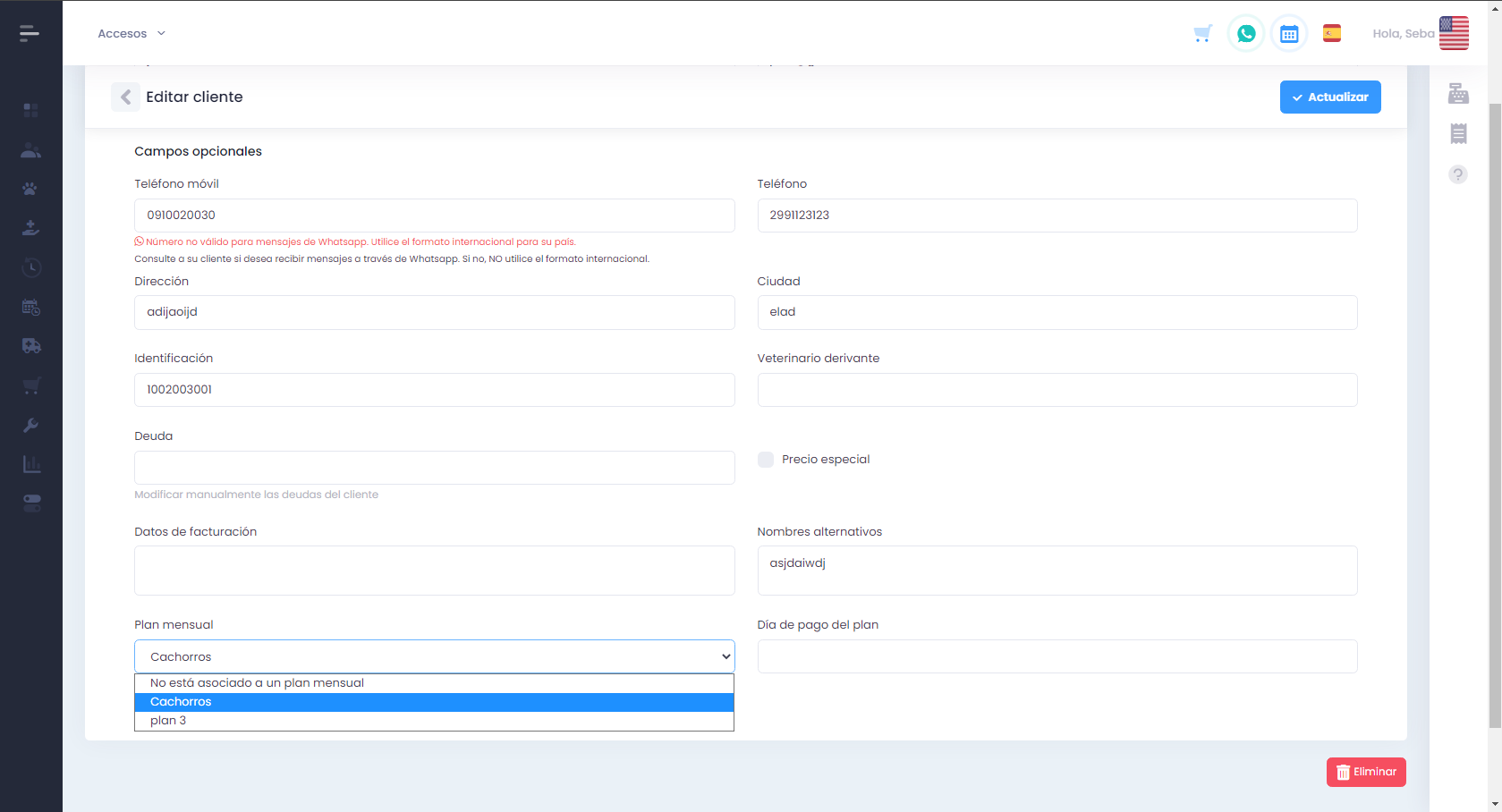
How to register payment for a plan?
To record customer payments, it is also done from the customer's file, and in the box containing their information, click on the button with the $ symbol. The month and year of the corresponding plan of the paying customer are selected.
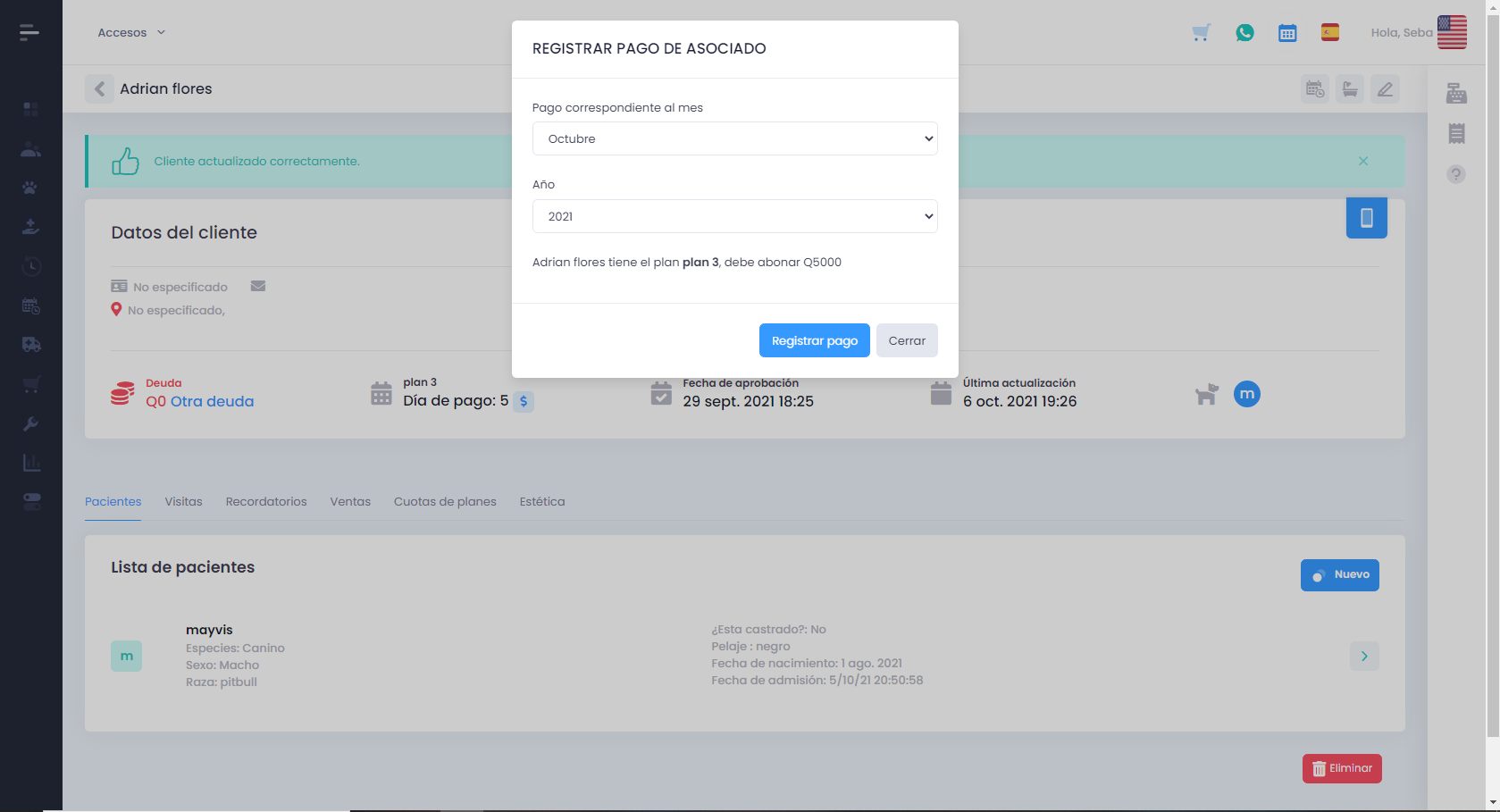
Related Articles
How to create a monthly plan for associated clients?
Video Transcription Well, now we are going to go to the associated plans section. This feature is used when we want to charge clients a fixed amount per month. We are going to go to configuration, associated plans, to create new plans. Where? We are ...Associate plans
To create a new monthly plan for clients associated with your veterinarian you must go to: Setting Associated Plans Then look for the associate plans section and click on the "New" button Here you can configure the plan name and monthly value. In ...How to create a new client in the system?
Video Transcription Well now we are going to see how to create a new client, we are going to go to clients, list, search and new, here we are going to put their data such as name and surname, email, if we want them to receive reminders, there is, for ...How to see a client's debts?
Video Transcription We are going to see client debts in this case there can be two types of debts, for example if we go to a client's file we see that it says debt 200 in this case this debt to edit the amount we will have to go to edit client and do ...User manual
User manual Settings (administrators only) Vet Time zone Day and time of sending reminders User selection. Associate plans Create monthly plans. System users Create users Permissions Guest user. Referring veterinarians Creation and function. Billing ...